In our previous article, “The Complete Guide to Power over Ethernet”, we explained what PoE is, how it works, and some troubleshooting tips if you encounter any issues. In this article, we’re going to take a deeper look at PoE wattage and standards.
What is Power over Ethernet (POE)
Power over Ethernet (PoE) enables data and power to be delivered via a single Ethernet cable. The simple nature eliminates the need for multiple power supplies, and allows connectivity to devices where power outlets are not available.
Key Benefits of Power over Ethernet
Easy Scalability
Using additional components such as PoE switches means devices can be added to an existing setup without any hassle. This results in a setup that can be scaled quickly and with minimal adjustments to the current infrastructure.
Simple Installation
PoE is quick and easy to set up, and having the data and power supplied through one Ethernet cable simplifies a setup, which is crucial for larger networks.
Lower Costs
The increased efficiency of PoE systems and lack of need for electricians to install, results in a much lower overall cost, especially when considering there is no need to be close to electrical outlets.
IoT Devices
Many IoT devices can be powered via PoE only, making it essential that the Ethernet switches or media converters support PoE technology
PoE Wattage Explained: How Much Power Do You Need?
When it comes to PoE wattage, the amount of wattage required will depend on the needs of the device in question. PoE technology is able to send anywhere from 15W up to 100W of power to a device. For example, a large number of devices such as surveillance cameras and standard wireless access points don’t need more than 30W of power. However, for devices such as laptops and flat screen televisions, the requirements can be in excess of 70W.
How much power you need also depends on the number of Powered Devices (PDs) and the amount of Power Sourcing Equipment (PSE) involved. A PD would be a device such as a VoIP phone or surveillance camera, i.e. one that is delivered power from a PoE switch via Ethernet cable.
PSE is a device that provides this power to a PD via an Ethernet cable. Examples of PSE include: PoE switches, PoE injectors, and PoE extenders. PSE devices see compatible PDs on a network and control the allocation of power to those devices based on a negotiation process.
PoE Standards Breakdown: 802.3af vs. 802.3at vs. 802.3bt
As we discussed in our complete guide to PoE, here’s a quick recap on the different PoE standards. There are four different PoE types, defined by the IEEE 802.3 standards group. Many will still refer to the four different types by the original alpha character naming convention; af, at and bt.
PoE (802.3af Type 1)
The first PoE solution, with the Ethernet cable being split as follows: two wire pairs to transmit data, and two to deliver power, PSE delivering up to 15.4W (watts) of power, equating to 12.95W of “actual” maximum power being delivered to the PD.
PoE + (802.3at Type 2)
The main difference being a higher output rating of 30W provided by the PSE. It uses the same wiring setup as the af PoE system, maximum power provided to the PD is 25.5W.
PoE ++ (802.3bt Type 3)
This type uses four pairs in the Ethernet cable for both power and the delivery of data. PSE output is 60W with Type 3, with PD devices receiving up to 51W of power.
PoE ++ (802.3bt Type 4)
Type 4 is the same as type 3, except a much higher power rating of 100W at the PSE meaning the PD device is able to receive around 71.3W of power.
Types of PoE: Type 1, Type 2, Type 3 & Type 4 Explained
- Type 1: Equipment that Type 1 PoE supports consists of devices such as security cameras and VoIP equipment.
- Type 2: Type 2 PoE requires Cat 5 cables or better, and is used when connecting alarm systems, RFID readers and video IP phones.
- Type 3: Type 3 PoE is used in conjunction solutions such as video conferencing.
- Type 4: Being the highest power rating, type 4 is used to connect the most power demanding devices such as laptops and televisions.
PoE Modes: Understanding Mode A vs. Mode B
Mode A and Mode B refer to which pins on an Ethernet cable the power is transferred to.
In Mode A, power is sent to the Ethernet cable on pins 1,2,3,6. In Mode B, power is sent to pins 4,5,7,8.
Mode B is used in equipment that is powered by 24 volt PoE, whereas the majority of devices that are powered with 48 or 56 volt PoE will use Mode A.
The PSE device defines which Mode is being used. This happens during the PSE/PD negotiation phase.
How to Choose the Right PoE Standard for Your Network
Choosing the right PoE standard for your network will depend on the Powered Devices in the network. Each PD will state a PoE level or Type that they require. That defines the PSE devices needed. The number of PD devices and infrastructure will define the number of PoE ports required and how those are spread across active Ethernet devices.
PoE solutions are backwards compatible, meaning smaller PoE Types or levels can be supplied by larger powering PoE standards.
It is also worth considering how your network will grow and expand, as what may be “enough” power now, may not be sufficient enough as more devices are added to your network.
Power Your Network with Comnet’s Reliable PoE Solutions
We understand the need for reliability and consistency when it comes to PoE solutions, which is why our products are manufactured to the highest of standards, in the United States. From Ethernet cables to PoE switches, we take great care in quality control and our products are tested to work in extreme temperatures, ensuring our customers receive the highest quality equipment to ensure their operations run smoothly.
Conclusion
Understanding PoE wattage is an essential part of ensuring your network is configured correctly, and that all your devices run without any operational issues. Ultimately, the types of devices you need to power will determine the wattage required, which will narrow down which of the four types will suit your needs best. It’s also important to remember to think about future-proofing your setup, as factors such as devices being connected over longer distances will experience reduced power being delivered.
For more information on how we can help with your PoE setup,please e-mail us at comnetsales@acresecurity.com.
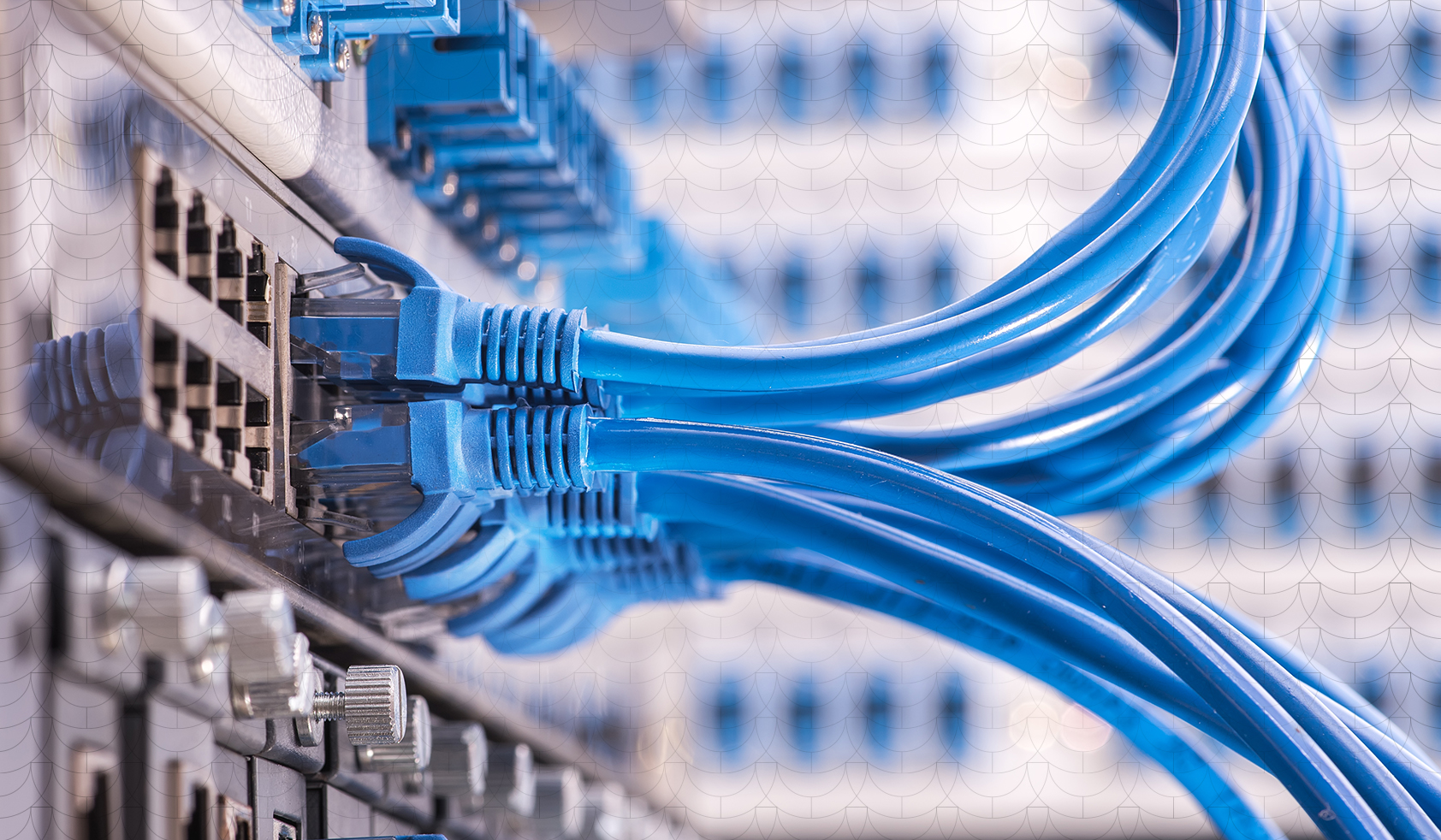


.png)
.png)
.png)